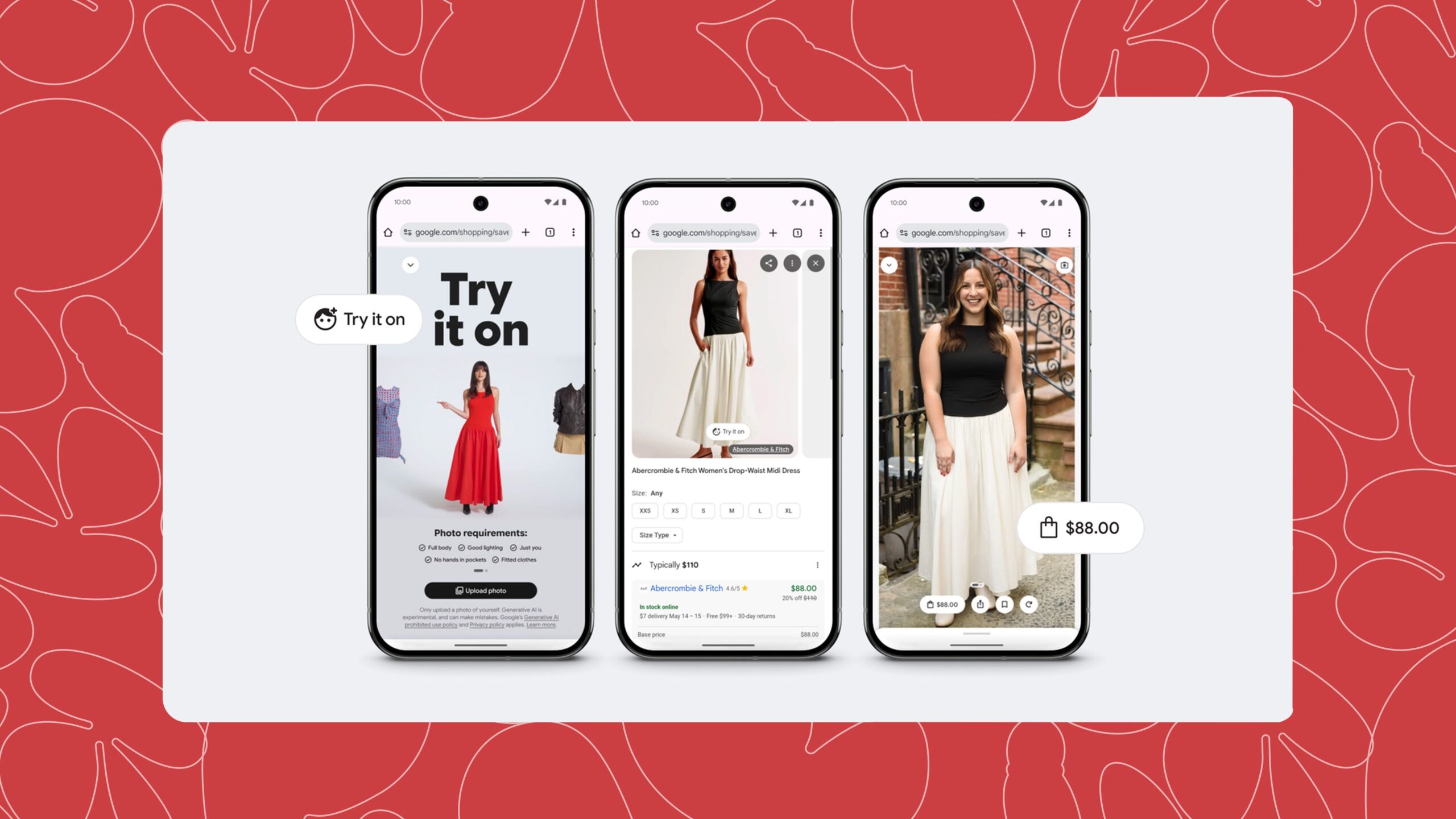
Ever bought something online and felt disappointed when it didn’t look right on you? Or have you experienced “What I ordered vs what I got” kinda situation? Then you’re not alone.
That’s where Google Try-On comes in, a new software tool designed to make virtual shopping more personal, accurate, and fun. Whether you’re buying makeup or clothes, Google’s Try-On feature helps you see how items will actually look on you before clicking “Buy.”
Read Also: What’s New in Android 16? Everything You Need to Know Right Now
What Is Google Try-On?
Google Try-On is a virtual fitting room, a software tool powered by Augmented Reality (AR) and Artificial Intelligence (AI), embedded into Google Shopping and AI Mode. It allows you to:
Try on clothing using your actual photo, so you see how outfits drape and fit.
Test makeup products like lipstick and foundation in real-time, matching your skin tone.
It’s built on Google’s Shopping Graph (over 50 billion listings) and Gemini AI models to ensure realistic renderings.
This software combines advanced image generation and real-time rendering technology to show a realistic preview of how a product, for instance, a lipstick or a dress, would look on different people with different skin tones, body types, and facial structures.
How Does Google Try-On Work?
Here’s the magic: Google Try-On uses generative AI and machine learning to create hyper-realistic renderings of clothing or makeup on different models, or even on you, if you upload or use your live camera.
For Clothing:
It works with brands that upload high-quality images of their clothing.
The software uses AI to simulate how the fabric drapes, moves, and fits on real people.
It shows the outfit on models of various body types, ranging from XS to 4XL, so shoppers can visualize how it would look on their own shape.
For Makeup:
You can try on shades of foundation, lipstick, eyeshadow, etc., on live images or preset models.
Google’s AR overlays adjust in real-time based on lighting and skin tone, giving a more accurate representation.
With the try-on feature, people return fewer items because they already know what fits. It helps you feel more confident picking things that suit you. The whole process is smooth, from browsing to trying things on to checking out. And since it’s designed for real people, not perfect models, it feels more personal. Google’s Try-On tool is like a dressing room you carry around, only smarter and more helpful.
How to Use Google Try-On (Step-by-Step)
1. Search for an Item
Use Google or Google Shopping to search for apparel (shirts, dresses, pants).
Look for the Try-On icon (a virtual fitting room symbol).
2. Upload Your Photo
Choose “Try it on.”
Upload a full-body photo, ideally well-lit and in fitted clothes.
The system creates a realistic overlay of the item on you.
3. Explore Styles & Colours
Swap product variants: colours, patterns, textures.
Rotate, zoom, and compare different options.
Save looks or share them with friends for feedback.
4. Access Instant Feedback
The experience is quick, with realistic previews in 30 seconds or less.
View fits from multiple angles.
5. Complete Purchase
Use the integrated “track price” and set your alert preferences.
When your item hits the price you want, tap “buy for me” Google uses Google Pay to check out on your behalf.
Search on Google Shopping: Type in what you want, like “red lipstick” or “black blazer.”
Look for the Try-On Tag: If a product supports it, you’ll see a “Try-On” button.
Select a Model or Use Your Camera: You can choose from a range of models with different looks, or use your own image.
View and Adjust: See how the item looks, swap colours, and tweak until satisfied.
Buy Directly: Once happy, click through to purchase from the retailer.
It’s easy, intuitive, and requires no extra app.
Why Google Try-On Stands Out
Google isn’t the first company to try this (Snapchat and Instagram filters walked so this could run), but here’s what makes Google Try-On unique:
AI-Driven Fit Simulation: Unlike filters, Google’s AI simulates actual fit and texture.
Realistic Skin and Body Representation: The software accounts for melanin, undertone, lighting, and even facial contours for a more accurate experience.
Inclusive Model Options: You can see how clothes or makeup look on people who look like you, not just one standard model.
Integration with Google Shopping: Try-On is directly integrated into search results and Google Shopping, making it seamless for users.
What Can You Try On with Google Try-On?
Right now, the focus is on fashion and beauty, but Google is expected to expand it further. You can try on:
Makeup products: Lipsticks, foundations, eyeshadows, blushes from top beauty brands like MAC, Fenty, and L’Oréal.
Clothing: Dresses, shirts, pants, outerwear, and more, from fashion-forward partners like H&M, Abercrombie, and Anthropologie.
Accessories (coming soon): Think sunglasses, jewelry, even hairstyles.
Expect this list to grow as more brands jump on board.
How Google Try-On Benefits Online Retailers
This isn’t just a win for consumers. Retailers using Google Try-On are seeing:
Lower return rates (because people are more confident about what they’re buying).
Increased conversion rates (because customers try, fall in love, then buy).
More time spent on product pages, which improves SEO and engagement.
Better customer satisfaction and fewer complaints about inaccurate visuals.
In short, it’s changing the eCommerce game for both ends.
Limitations of Google Try-On
As amazing as it is, Google Try-On isn’t perfect. Here’s what it doesn’t do yet:
Can’t simulate fabric feel or texture.
Doesn’t account for fit preference (tight vs. loose).
Still rolling out in certain regions, so not available in Nigeria yet. That’s why you should try the Drip Closet App as an alternative for now.
Brand support is still limited. The more brands adopt it, the better it gets.
But for what it already does, it’s a solid leap forward in tech-enabled shopping.
What’s Next for Google Try-On & AI Mode
Read Also: Gemini, Astra, and More: The Biggest AI Announcements from Google I/O 2025
